Widgetized Section
Go to Admin » Appearance » Widgets » and move Gabfire Widget: Social into that MastheadOverlay zone
Ways to improve your cybersecurity
October is Cybersecurity Awareness Month, and with the threat of cybercrime intensifying, it is more important than ever to protect your personal information. In 2017 alone, cybercrimes impacted more than 143 million Americans.[1]

Madison Carter
As we approach the holiday season, people everywhere should be mindful about their online purchases. Some simple precautions that will make your holiday purchases more secure include: using reputable third-party pay services (such as PayPal) whenever possible, always logging out of sites after you’ve completed a purchase, and selecting only one credit card for all online purchases to limit your exposure.
Additionally, there are several steps that you can take to reduce overall cybersecurity risks.
Software and Your Online Security
- Install updates on your computer. Keep your software, operating system and browser up to date. Software companies add security updates along with every upgrade released. Installing updates as soon as they are released can help you better inoculate your devices against malicious software, or malware. You should also run a reputable, anti-virus product on your home PC or laptop. This will help prevent your device from becoming infected with malware.
- Authenticate. Set up Multi-Factor Authentication to log in to any website or application you use for financial transactions or that contain your personal data. Multi-factor authentication is essentially another way—beyond your username and password—to help verify your identity and further safeguard your information.
Cybersecurity in Public Environments
- Beware of public Wi-Fi. Avoid using public Wi-Fi hotspots—like the ones at coffee shops, airports, hotels, etc. If you do use a public Wi-Fi hotspot, be sure to use a Virtual Private Network (VPN) so that others cannot intercept your communications. As an alternative, stick to the mobile network and create a personal Wi-Fi hotspot with your phone.
- Avoid using public cords or ports. Don’t use publicly available charging cords or USB ports to charge your devices. Publicly available power outlets are generally fine, but the cords or ports could be used to deliver malware onto your phone.
Daily Online Activities
- Don’t click on links or open attachments in unsolicited emails or text messages.
- Don’t reuse the same username and password across multiple websites and applications. If you reuse the same username and password and a hacker gains access to one of your accounts, he/she may be able to access your other accounts as well.
- Limit how much information you share on social media, and lock down the privacy settings on your social media accounts.
Following these guidelines can help you avoid becoming a victim of cybercrime and protect against identity theft.
###
Madison Carter is a Financial Advisor with the Global Wealth Management Division of Morgan Stanley in Denver. She can be reached at 303-316-5169. Email her at Madison.anne.carter@morganstanley.com or visit her website: https://fa.morganstanley.com/thecherrycreekgroup/.
[1] https://www.morganstanley.com/articles/improve-your-cybersecurity
Madison Carter
Latest posts by Madison Carter (see all)
- Financial planning: Do you D.A.R.E.? - October 30, 2019
- Retirement trends: Living longer, working smarter - October 9, 2019
- Ways to improve your cybersecurity - October 30, 2018


Ata Ul Naseer
November 13, 2018 at 7:38 am
Precaution is better than cure. Everyone working on computer is vulnerable to cyberattacks and rest assured that those who are not willing to take precautionary steps to counter breaches they are putting themselves at the mercy of the cybercriminals. That is why, you need to update your system regularly, be careful when using public Wi-Fi or cords and ports and never open emails and attachment that are unknown to you. Apart from these precautionary measures, you should always try to be on safer side and that is to hire the services of IT experts who could guard you from the looming threat of any cyberattack.